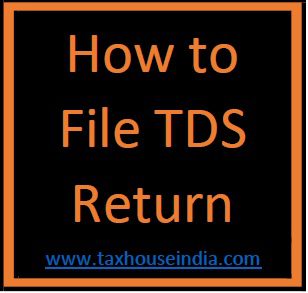What is TDS Return: – TDS (Tax deducted at source) return is a summary of TDS transaction made during a quarter. TDS return is a quarterly statement which is submitted by the tax deductor to the Income tax department. TDS return contain all entries for the Tax deduction by deductor and TDS paid by the deductor to the Income tax department. In this article we learn about, “How to file a TDS return”.
Rate for TDS deduction: –
TDS rate for F.Y. 2021-22 – Click Here
TDS Rate for F.Y. 2022-23 – Click Here
TDS Return Filing due dates:-
| TDS Return for the Quarter | Due date for filing TDS Return |
| 1st April to 30th June (Q1) | 31st July |
| 1st July to 30th September (Q2) | 31st October |
| 1st October to 31st December (Q3) | 31st January |
| 1st January to 31st March (Q4) | 31st May |
Type of forms used for TDS return:-
| Form No | Particular |
| Form 24Q | Salary Tax deduction under section 192 |
| Form 27Q | Tax deduction when the deductee are Non-resident, foreign company and persons who are not ordinary resident. |
| Form 26Q | Tax deducted in any other case i.e. where Form 24Q and Form 27Q not applicable. |
TDS Return Late Filing Penalty: – As per Section 234E, there is fee of INR 200 per day for any delay in furnishing the TDS Return. The maximum amount of penalty or fees should not be exceeding the total amount of TDS for quarter.
As per section 271H, if the TDS return does not filed within one year from due date of filing TDS return then a minimum penalty of INR 10,000 subject to maximum penalty of INR 1,00,000 can be levied. The penalty under section 271H is in addition to the penalty under section 234E.
This penalty or fee also applicable on late furnishing the Form 26QB. Form 26QB is a challan cum statement in case of purchase of immovable property.
Penalty on incorrect TDS return: – If there is incorrect information in TDS return filed like PAN, Challan or TDS amount etc then section 271H also cover cases of filing incorrect TDS return or TCS return. In such case, a minimum penalty of INR 10,000 subject to maximum penalty of INR 1,00,000 can be levied.
How to file a TDS Return: – Following steps should be follow for filing TDS return.
A. Download TDS CSI File
B. Prepare TDS return Input file (Excel Format)
C. Prepare TDS Return in TDS software (Provided by Income Tax Department)
D. Upload TDS return at Income Tax Site
Step 1 – Download TDS CSI File
- Download CSI File using link https://tin.tin.nsdl.com/oltas/servlet/TanSearch
- Click no “TAN Based View”, Now Entered TAN No and enter the period for which you want CSI file.
- Now Click on “View Challan Details”
- A Separate window will be open, named “Challan Status Query Tax Payer”
- Now Enter the Challan Amount of each respective challan and click on box for which challan you want CSI file.
- Now click on “Confirm Amount”.
- If “Amount not Matched” for a particular challan then entered the correct amount as per challan and click again on “confirm Amount”
- If “Amount Matched” for all challan then click on “Download Challan File” and save the same.
- This downloaded file type is “CSI file” and name of CSI file should be “TAN + Today Date”.
Step 2 – Prepare TDS return Input file in Excel Format
- Prepaid input data in Form 26Q / Form 24Q / Form 27Q as per below excel format
- Make sure that tax deducted by deductor has been deposited.
- In case of Short TDS payment then before TDS return pay the short TDS
- In case of Excess TDS, then excess TDS payment will be reported in other column.
- Make Sure all the interest payment on account of late payment or late deducted, has been paid by the deductor.
Download Form 26Q in Excel Format
Download Form 24Q in Excel Format
Download Form 27Q in Excel Format
Step 3 – Prepare TDS Return in TDS software provided by income Tax Department
- Download RPU at tin-nsdl website using the Link “Download RPU Version 4.1”. RPU version has been changed time to time by tax department. – https://www.tin-nsdl.com/services/etds-etcs/etds-rpu.html
- A zip folder has been downloaded. Extract the folder.
- Now open folder TDS_RPU_4.1 and click on Java file TDS_RPU_4.1 as per below mentioned picture.
- Select the form type 26Q / 24Q / 27Q
- Now fill the software form from excel format of form 26Q / form 24Q / form 27Q as per Step no 2.
- Click on Save button after filing software form.
- Now Click now create file, a separate window will be open containing screen name “provide path for creating file text / .FVU file.
- Now browse the Challan Input File Name with Path (CSI file as download and save as per Step No 1).
- In next tap, browse the folder in which FUV file to save.
- Now Click on Validate Tab.
- If there is an error in your TDS return then error file will be saved with file named “26QRQ4err”.
- Check the error in error file and rectify the same in TDS return software.
- After rectification, again follow the process of point no 6, 7, 8, 9 and 10.
- After successfully validation, “File validation successfully at the path.” screen will appear
Step 4 – Upload TDS return at Income Tax Site
- Go to the path, where Successful Validated file has been saved.
- Check file type “FVU File” with file name “26QRQ4”.
- Right click on the file and convert the same at WinRAR Zip.
- Open website www.incometax.gov.in.
- Login using person’s TAN number and password.
- After Login, go to E-File > Income Tax Form > File Income Tax Forms.
- Now click on at File Now at Quarterly TDS / TCS Return (24Q, 26Q, 27Q and 27EQ).
- A New window will be open, now click on “Let’s Get Started” Tab.
- Select Form Type, Financial year and Quarter.
- Attached Zip as created in point no 3.
- Now click on Proceed to Verify.
- Now verify the same using DSC or Aadhaar OTP or EVC code as per your choice.
- After verification, “Summitted Successfully” screen will appear.
- Now go to E-File > Income Tax Forms > View Filed Forms.
- Download here, TDS return submitted acknowledgement.
if you still need our help, we also provide TDS return filing services at reasonable cost.
Note: If you are interested in writing a guest post on profit sharing basis for www.taxhouseindia.com, done an email at taxhouseindia@gmail.com with guest post ideas. If your article is published then we will promote, your guest post to our audience through all channels including but not limited to social media, email newsletter, communities and groups.
For any query you can write at taxhouseindia@gmail.com Before making any decisions do consult with your professional or tax advisor.
Don’t forget to subscribe us for Free Tax Updates through mail.
Also Join Our Telegram Channel by clicking here for Free Tax Updates.